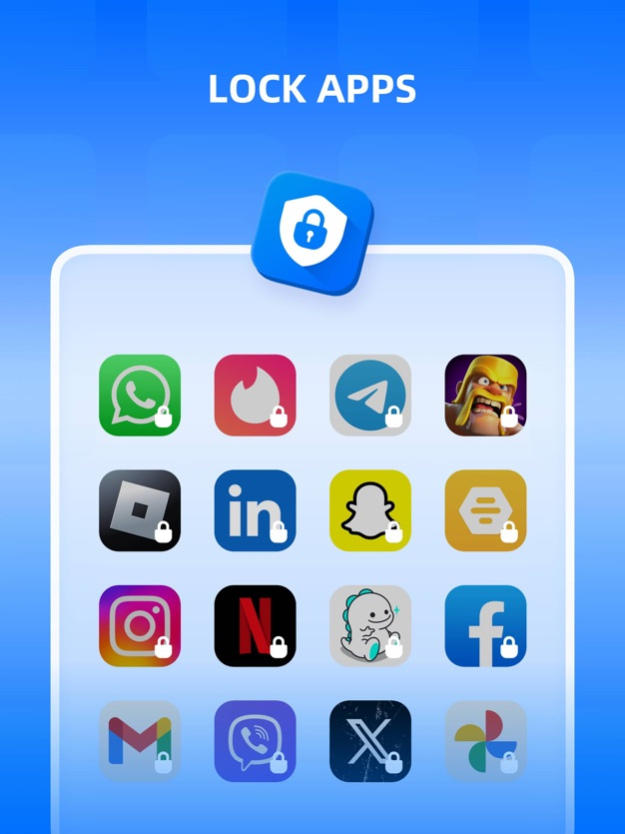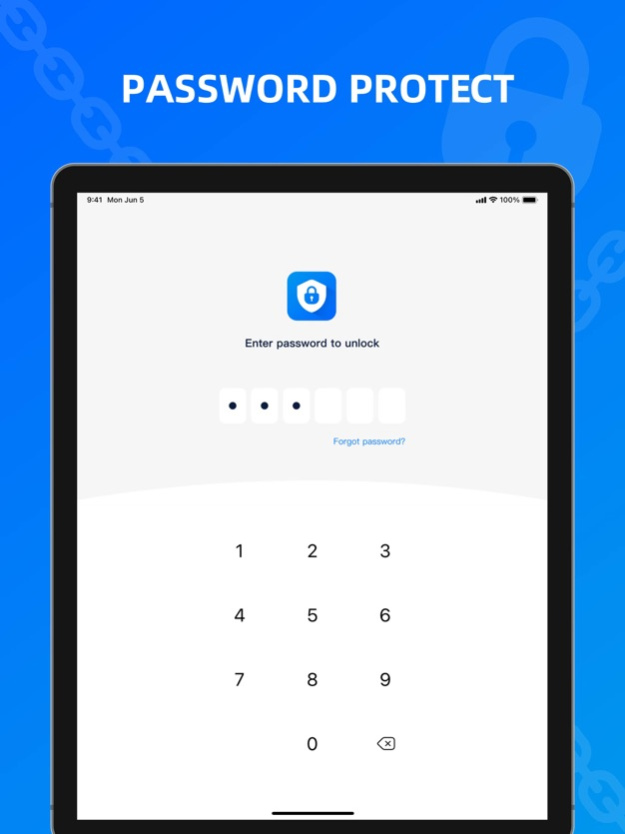App Lock - Block Apps 1.1.3
Continue to app
Free Version
Publisher Description
Protecting Your Personal Privacy and Information Security!
Setting Safety Limits for Your Child's Phone!
No More Worries about Personal Privacy Leaks, No More Concerns about Gaming Addiction.
An Extra Layer of Protection, One Less Worry.
FEATURES
- Add App Groups: Customize covers and names, set timed lock restoration, and lock entry into specific areas.
- Privacy Protection: Restrict any app to ensure sensitive content remains private.
- Parental Controls: Prevent the installation of inappropriate apps, control screen time, and monitor device usage, providing a healthier mobile environment for your child.
- Enhanced Security: Set numerical passwords for apps and utilize security questions for double protection.
- Convenient Experience: Customize the duration for password-free unlocking, eliminating the need for repetitive password entry.
- Anti-Deletion Feature: Prevent important apps from being deleted, ensuring data integrity.
- Consumption Protection: Effectively block accidental in-app purchases, preventing unnecessary expenses.
- Quick Unlock: Unlock individual apps quickly without launching the application.
Experience this app now!
Give your personal privacy and information security the strongest protection possible!
If you encounter any issues or have suggestions while using the app, please feel free to provide feedback within the application.
Mar 29, 2024
Version 1.1.3
- Fixed occasional lagging issue on the settings page.
- Improved system performance.
About App Lock - Block Apps
App Lock - Block Apps is a free app for iOS published in the System Maintenance list of apps, part of System Utilities.
The company that develops App Lock - Block Apps is 文忠 许. The latest version released by its developer is 1.1.3.
To install App Lock - Block Apps on your iOS device, just click the green Continue To App button above to start the installation process. The app is listed on our website since 2024-03-29 and was downloaded 0 times. We have already checked if the download link is safe, however for your own protection we recommend that you scan the downloaded app with your antivirus. Your antivirus may detect the App Lock - Block Apps as malware if the download link is broken.
How to install App Lock - Block Apps on your iOS device:
- Click on the Continue To App button on our website. This will redirect you to the App Store.
- Once the App Lock - Block Apps is shown in the iTunes listing of your iOS device, you can start its download and installation. Tap on the GET button to the right of the app to start downloading it.
- If you are not logged-in the iOS appstore app, you'll be prompted for your your Apple ID and/or password.
- After App Lock - Block Apps is downloaded, you'll see an INSTALL button to the right. Tap on it to start the actual installation of the iOS app.
- Once installation is finished you can tap on the OPEN button to start it. Its icon will also be added to your device home screen.